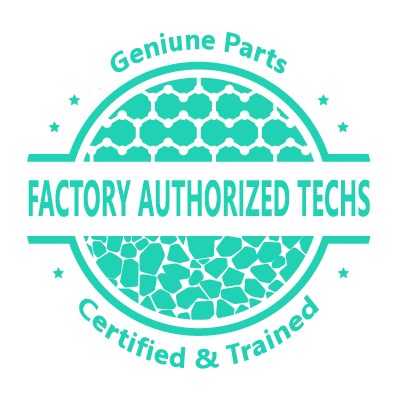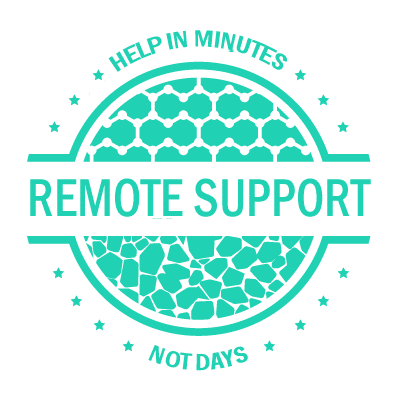Get a Used Copier With a Service Plan

OR

OR

Xerox, Canon and Other Used Copiers for Sale or Lease
EASY TERMS
Just because you need a lease of a used copier doesn't mean that you have to get into some complicated lease. Our team treats the used copier lease the same as a new copier, though sometimes a bit shorter. Still get support and service just as if it were new!
WE CHECK QUALITY
Getting a different copier that also breaks all the time is not why people get new copiers. We know you are changing and expect the new copier to work great as if you got a new copier. We test and ensure you have a great experience.
GUARANTEED QUALITY
When we set up your used copier, we ensure it works like it did when it left our office. If it doesn't, we fix it right away or we get you another copier of the same or better model.
Get a Used Copier